Users can generate forward looking reports to preview future programming by following these steps:
- Create a program by populating the scheduling grid with playlists.
- Select the player by clicking its checkbox. You may select one or more players at a time.
- Click the Preview button to open the preview window.
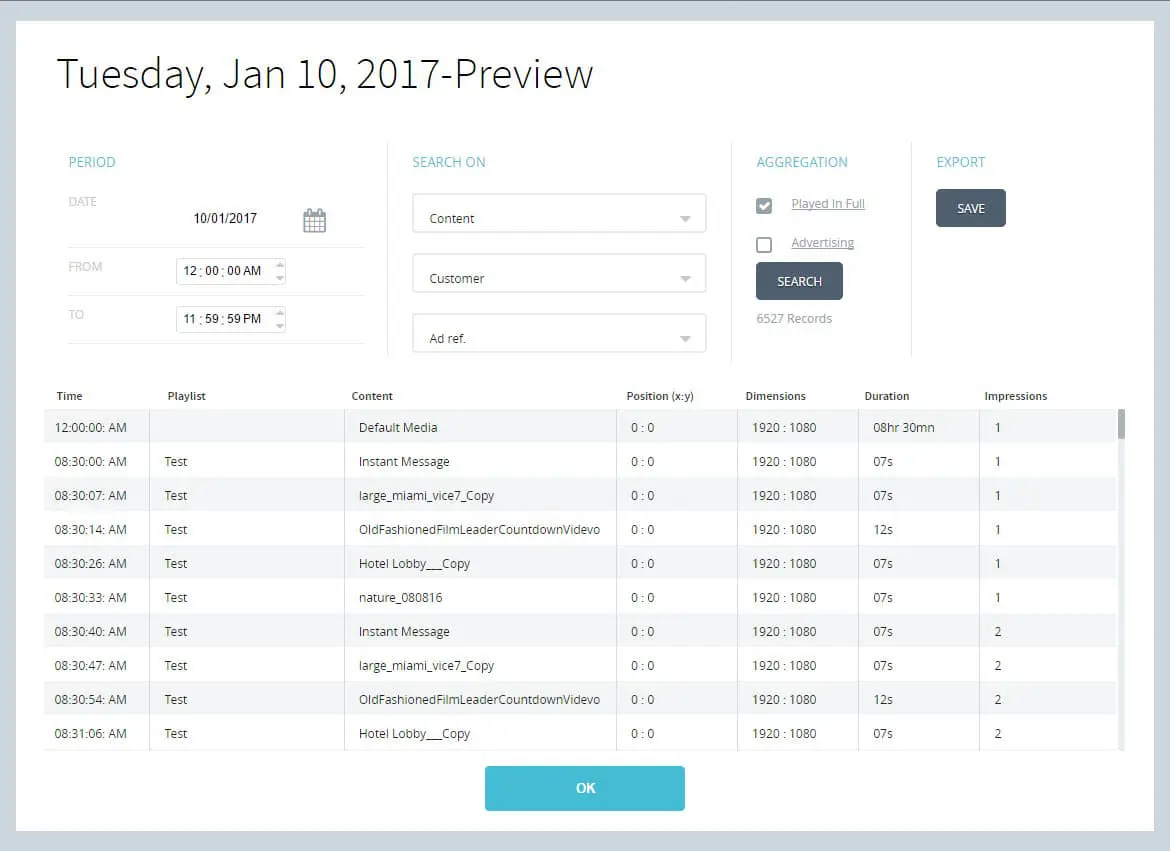
- The preview window lets users enter a future date or time span to see the results of the programs entered in the scheduling grid. Users can filter results based on content name, customer name and advertising reference. Results can also be filtered to only show content that will be played in full (from start to finish) or to show content only assigned to advertising playlists.
- Preview reports can be exported in Microsoft Excel format for distribution.
